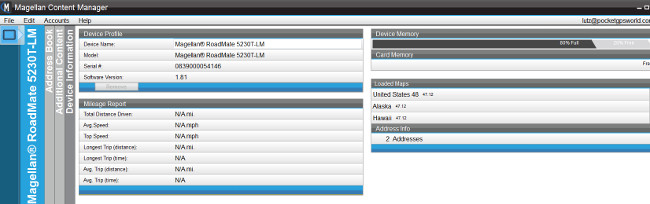
Quick tip for Magellan GPS owners: If you are getting a “Server Busy” error with the Magellan Content Manager software on your PC or Mac, the reason may be your password.
I discovered that the software does not like non-alphanumeric characters like “%” or “@” that security conscious users will add to their passwords. Change your password on the magellangps.com to only have alphanumeric characters (A-Z and 0-9) and it will launch right into your account.
