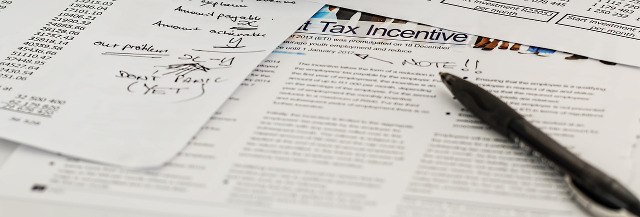
Play Audio – WTAM 1100 Newsradio – Tech Tuesday – March 24th, 2015:
![]() A long-time listener of WTAM’s Wills & Snyder in the Morning show reached out to me via email, asking about the security concerns he should consider when using tax-preparation software like Intuit’s Turbo-Tax.
A long-time listener of WTAM’s Wills & Snyder in the Morning show reached out to me via email, asking about the security concerns he should consider when using tax-preparation software like Intuit’s Turbo-Tax.
Being able to file your taxes electronically is a huge time-saver, so it’s a bit scary to hear news about hackers committing tax-related identity theft to steal your money by filing their own tax return in your name ahead of time.
Based on what has been reported, the servers for Intuit (the company that makes TurboTax) are not being broken into or hacked. In most cases, the criminals are using social engineering and other tactics to get your social security number and other personal information, guess your tax-preparation site password, or convince you to give access to your financial information. These are techniques used for criminals on any online account or service, including your bank or shopping accounts.
To help protect yourself from this type of identity theft, it’s important to first make sure you are not making your Social Security number easily available to thieves. Avoid carrying your Social Security card (or other documents that might have your SSN on it) when it’s not needed. Avoid giving your SSN to any business or organization that asks for it, but doesn’t really need it. Never give out your personal information to anyone over the phone, via email or on a website unless you can confirm who is asking for that information and initiated the contact.
To protect your tax-preparation software accounts make sure you are using a secure account password. Easy to remember passwords may be easy to guess, giving criminals access to your account. You might consider a password managers like LastPass or Dashlane to keep unique passwords safe but accessible.
Next, make sure you’re not setting up any easy to guess forgotten password security questions. For example, the answer to “Where did you go to high school?” might be discovered by visiting your Facebook and other social media profiles.
Make sure you’re practicing safe online browsing habits, like not clicking on email attachments or clicking on unknown downloads. Keep your operating system, software and antivirus suite up to date. Malicious software like viruses or spyware on your system could be used to capture passwords, including those from your online tax preparation site.
For more information on keeping safe with your tax information, visit the FTC and IRS page on tax-related identity theft.
