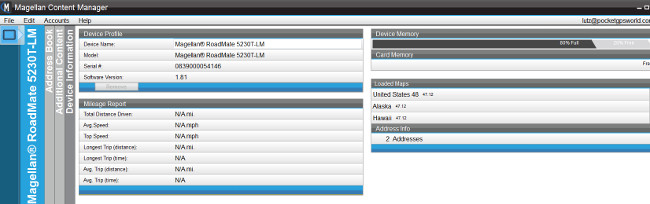
Quick tip for Magellan GPS owners: If you are getting a “Server Busy” error with the Magellan Content Manager software on your PC or Mac, the reason may be your password.
I discovered that the software does not like non-alphanumeric characters like “%” or “@” that security conscious users will add to their passwords. Change your password on the magellangps.com to only have alphanumeric characters (A-Z and 0-9) and it will launch right into your account.

Wow.. thanks for the tip. It worked great and of course Magellan or anyone else knew that their password protocols were broken. Saved me a bunch of time. Cheers.
Thanks so much. I suspected something was up but couldn’t get around it until your tip.
using only alpha numeric password, still get
‘server busy’ also changed my password and it said “sucess password changed” and still cannot log in. Any suggestions?
I have been having the same problem of not getting into my Magellan Content Manager lately. Using only alpha-numeric passwords. Hopefully someone can help us.
I have the same issue. Maybe it’s because Magellan no longer supports certain GPS units. I have a Roadmate 3030 and they don’t support this model any longer. You can call them at 1-800-707-9971.
Server always busy and my password has only 6 letters and 2 numbers.
Changed it to 7 letters and server STILL always busy.
Can log into the Magellan site with no problem, but can not get into content manager.
AND, that Smart Eco GPS is POS softward that does nothing for my RoadMate.
AND, WHAT A FRAUD THAT LIFETIME MAP UPDATES IS. I JUST FOUND OUT MAGELLAN THINKS 3 YEARS IS A LIFETIME. READY TO SCRAP THIS COMPANY!!!
they should say 3 years. Life time is as long as you have device.
I’ve purchased a new computer and had to reinstall Content manager so I can check for updates to my Magellan 5045-LM. I’ve tried logging on countless times with the same result – “Server Busy. Please try again.” My password only had Alpha Numeric characters to begin with, but I logged on to the Magellan website and changed my password anyway. I’m still getting the same Server Busy message. Not having a great deal of luck with the Support team from Magellan. Any thoughts??
I have been trying for several days trying to update my Magellen 3030 LM bought in 2011.
Read some bullshit now that they only consider 3 years as lifetime.
Can’t download Contact manager for new computer. I copied from old PC.
Log-in words. I have an account, blah blah.
Found that Smart GPS Eco site now needed. It reads all my stuff and I can log into that too.
No way on Smart GPS Eco site to download or update anything.
Old Contact Manager will not contact server…. it is busy. More CRAP!!!!
Going to buy another GPS from a company that actually supports their products.
There are no updated information on how to do anything. Just old stuff.
Total wast of time.
Magellan recently discontinued Content Manager and they told me to use SmartGPSeco to get updates, etc. I have tried SmartGPS several times now without success. I keep getting the “Server is busy” on my RoadMate 2136T-LM that I purchased in 2011. I had used Content Manager for over 6 1/2 years without problem.
I have contacted Magellan three times about this and keep getting the same response……A 13 Step Instruction to cure the problem.
In Step 11, shortly after connecting the GPS, I do get a notice on the bottom of the page saying “RoadMate 2136T-LM and Serial Number”. I do not get the statement “Your device has been successfully registered”.
In Step 13, when I click on the “Update” tab there is a long pause, then I get, “Server is busy”. In some cases I do not even get that. Just nothing happens.
I do not get the option to click on Software/Map Update under “Connected Device Updates”, as stated in the Instructions.
This problem is not acceptable. I cannot update or even verify that updates are available. Also, a statement comes up that “Places” or “Store” are not compatable with my RoadMate 2136.
I have been using only alpha-numeric passwords and have switched to a Google Chrome browser as recommended.
Does anyone have a solution to my problem? It would be greatly appreciated.
Jim
ugh, just read your disappointing experience… I tried content manager as well since the Smart GPS eco site is just stating my device’s stats with no download/update prompts
good thing it still works fine
bad thing is it’s going to be outdated while i’m having NO Problems updating my Garmin GPS units!
Magellan was happy to take my $90 for a lifetime map upgrade subscription. I used it once. Now they won’t honour the lifetime map upgrade agreement. I will never purchase products from this company. Is it possible to sue them for breech of contract? Maybe a class action suit.
I bought a Magellan 5520-LM. I am in the same sinking boat as most of these people. Guess I have to be resigned to the fact that ‘guaranteed’ map updates. Really means…’no’ map updates. I have tried every kind of fix or work around I could find on the internet. Nothing works. SMART GPS gives an ‘insufficient memory error’ (I even bought an SD card to try and fix this…no help. There is memory SMART GPS just doesn’t work. Then I downloaded this older software, ‘server is busy’. Ha…is the server always busy? Seems like a horrible company…to update a GPS should never be this complicated in the first place. And in the end it doesn’t even work!
Talk about being PISSED with Magellan right now!!!!!!!!!
So as a secondary job, I teach classes about GPS, Geocaching, etc, etc.
I have lots of different kinds of GPS’s………Guess which GPS recommendations just fell off my list!
I have ALWAYS recommended MAGELLAN…………..
NOT ANYMORE!!!!!!!!!! Day three of trying to update my vehicle GPS.
NOT ACCEPTABLE MAGELLAN!!!!!!!!!!!!!!
Huge Trip to World Western Dressage Championships……. 36 hrs of driving AND NO GPS!!!!!!!!!!!!
Wow !!! Like many of you, I got the “server busy…” message, and chat customer service passed me on to tech. A tech called me (yes on the phone) and got my permission to enter remotely on my laptop to investigate whether the problem was on my laptop or was with MagellanServer. Well, I saw the tech check for ActiveX Installer ( had status Stopped) via msconfig, then he went to the Task Manager to point at CLIENT SERVER RUNTIME process. He claimed that my CSRSS.EXE was most likely corrupted and that another tech in his service could fix my problem(s) for $49.95. I suspected this was a fraud and I hung the phone line. What do you think is really going on with MAGELLAN?
Magellan Roadmate 5945-LM . I was always lead to believe that when you say life time it is untill the device dies, if you were only going to suppport a device for 3 years you should put that in writing. you are a deceptive company. I will not buy a third Magellan product because you drop the support that you said was Life Time. I will advise others to consider other brands of GPS. Was pleased with this product at first but when I couldn’t update maps it became annoying.